The iPhone 14 has captured the attention of tech enthusiasts with its cutting-edge features and sleek design. However, many users have noted a concerning issue—the battery drain. Whether you’re a casual user or someone who relies on their device for work, rapid draining of the battery can be frustrating. In this article, we will delve deep into the various facets of iPhone 14 battery drain, examining the potential causes, offering practical tips for preservation, and exploring software solutions and settings that could alleviate the problem. Understanding the intricacies of how your phone operates will enable you to manage battery life more effectively and prolong the lifespan of your device.
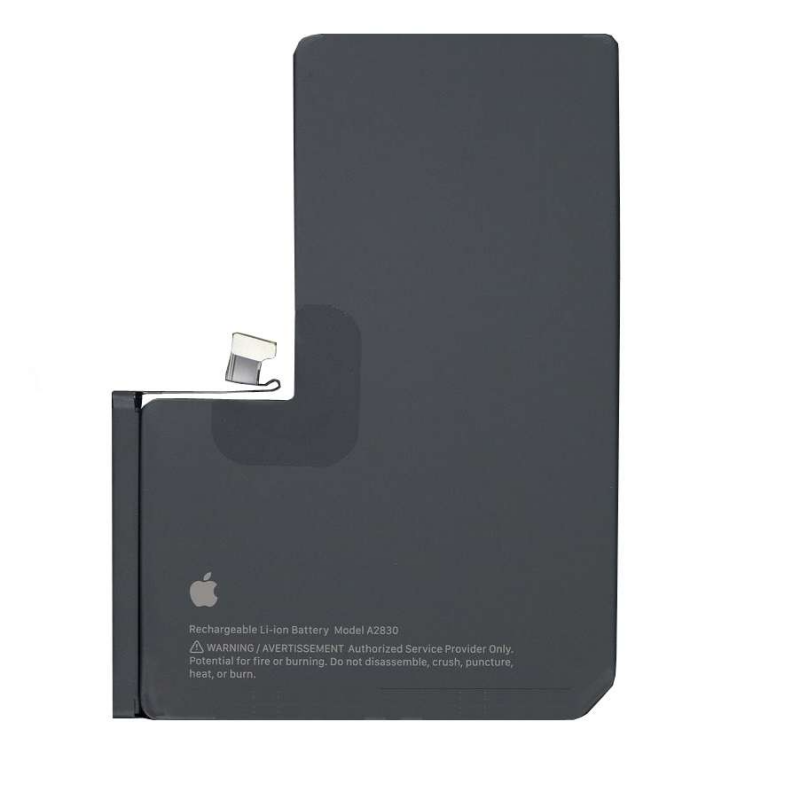
Common Causes of iPhone 14 Battery Drain
Battery drain can be attributed to several factors that can affect usage. Understanding these causes is vital for effective troubleshooting.
One of the most significant culprits behind battery drain is software updates. New iOS features often require additional processing power, which can lead to increased battery usage. If you’ve recently updated your device, pay attention to performance changes. Similarly, having multiple apps running in the background can significantly impact battery life. Even if you aren’t actively using these applications, they can still consume precious battery power through notifications, location services, and background refresh processes.
Another factor is display settings. High screen brightness or excessive use of graphical features, such as Live Wallpaper or dynamic backgrounds, can rapidly decrease battery life. Additionally, location services can drain your battery when apps utilize GPS functionalities. Being aware of location access for different applications will help you manage battery usage wisely.
Analyzing App Usage Patterns
One of the best strategies to counter iPhone 14 battery drain is to analyze your app usage. Certain applications consume more battery power than others, and identifying which apps are the main offenders can help you better manage your device.
To monitor app usage, go to “Settings,” then tap on “Battery.” Here, you will see a breakdown of battery usage for individual apps over the last 24 hours or the past week. Pay attention to any applications that appear at the top of the list. If you notice an app consuming an excessive amount of battery power, consider closing it or even uninstalling it if it’s not essential for your daily activities.
Moreover, some apps are built to run in the background constantly, affecting battery life negatively. This feature is common in social media apps, music streaming applications, and navigation tools. Disabling background app refresh and limiting notifications can mitigate unnecessary battery drain, allowing you to focus only on the applications that matter most.
Adjusting Settings for Improved Battery Longevity
Imagining the iPhone 14 with optimal battery longevity leads users to consider adjustments in settings. A variety of options are available that can help improve battery life without sacrificing essential functions.
Firstly, consider enabling Low Power Mode. This feature conserves battery by disabling certain non-essential functions, such as automatic downloads, background app refresh, and visual effects that can impact performance. You can enable it under “Settings” > “Battery.”
Moreover, exploring your display settings is crucial. Reducing screen brightness or enabling Auto-Brightness can help. The iPhone also allows users to switch to a darker mode, which can significantly extend battery life for OLED screens. Another essential tip is to enable Airplane Mode in areas of weak signal. When your device is searching for a signal, it uses more power.
Additionally, consider turning off location services for apps that don’t require constant tracking. You can do this by going to “Settings” > “Privacy” > “Location Services.” Here, select the app and change the setting to “While Using” or “Never.”

The Impact of Background Processes
An often-overlooked reason contributing to iPhone 14 battery drain is the impact of background processes. Background activity can frequently engage various services, leading to quicker battery depletion without you even realizing it.
To minimize battery drain from background processes, periodically review your settings related to Background App Refresh. This feature allows apps to refresh their content while running in the background. You can disable this feature entirely or control it on a per-app basis by navigating to “Settings” > “General” > “Background App Refresh.”
Furthermore, some apps use location services even when you’re not using them. Adjusting the location setting for each app not only improves battery performance but enhances privacy as well. Consider turning off Notifications for non-essential apps, as push notifications can lead to frequent wake-up cycles, causing additional battery drain.
Utilizing Battery Health Features
Your iPhone 14 is equipped with built-in features that help prolong its battery lifespan. Understanding these features and utilizing them can significantly reduce battery drain.
Firstly, Apple provides a Battery Health feature, which is accessible via “Settings” > “Battery” > “Battery Health.” This provides an overview of the maximum capacity of your battery relative to when it was new. If the percentage is low, it may indicate that your battery needs attention.
Moreover, the Optimized Battery Charging feature is designed to slow the rate of battery aging. When this setting is enabled, the iPhone learns your daily charging routine and waits to finish charging past 80% until you need to use it. This helps to enhance battery life over time.
Regularly checking for software updates also falls under this category, as Apple continually refines performance and battery management through updates. Staying informed about these enhancements ensures your device runs as efficiently as possible.
Accessories and Battery Charging Advice
Battery health can also be significantly influenced by how you charge your iPhone 14. Using the right accessories and methods can improve battery longevity and reduce overall drain.
For starters, using official or certified charging accessories is paramount. Non-certified chargers may not provide the correct voltage, leading to long-term damage to your device’s battery. Apple recommends the use of their original cables and adapters for the best results.
Consider employing wireless charging, which has become increasingly popular among users. However, wireless charging can sometimes produce more heat, which eventually affects battery health. Therefore, limiting the number of times you use wireless charging or opting for optimally-designed chargers can be beneficial.
Always be cautious about letting your iPhone discharge completely; ideally, you should keep your battery between 20% and 80% charged. Extreme temperatures also pose risks to battery health. Avoid exposing your device to exceedingly hot or cold environments, as this can lead to battery drain.
Alternative Solutions: Battery Extenders and Cases
For users who find themselves in constant need of extended battery life without access to a charger, investing in a battery case or portable charger can be an effective solution. These devices provide additional power without the need for bulky external battery packs.
Many battery cases available today offer seamless integration with the iPhone’s design while significantly enhancing its battery capabilities. Additionally, portable chargers can easily fit in a bag or pocket, making them convenient for a day full of activities.
Seeking Technical Support
If you’ve attempted numerous troubleshooting steps and continue to experience considerable battery drain with your iPhone 14, it might be time to seek professional help. Apple’s support teams can help diagnose deeper issues or even determine if a hardware problem exists.
With built-in diagnostics, Apple technicians can run tests to determine whether your battery is functioning optimally. If your device is under warranty or covered by AppleCare, potential battery replacements or repairs may be available at little or no cost.

Conclusion
In summary, tackling the issue of iPhone 14 battery drain requires a multifaceted approach. By recognizing the differences between battery life and lifespan, assessing third-party applications, utilizing developer settings, and accounting for environmental factors, users can cultivate a better understanding of how to maintain and enhance their device’s battery performance.
Arming yourself with the knowledge on settings adjustments, app management, and aware usage can lead to better device longevity and overall enjoyment of your iPhone. Remember that Apple’s built-in tools for battery health monitoring and technical support are important resources for when self-troubleshooting might not suffice.
Above all, staying proactive in your device management can lead to a satisfying user experience, allowing you to embrace all the iPhone 14 has to offer without the constant concern of battery drain. By implementing these strategies, users can not only optimize their current usage but also enjoy their devices for years to come.