When you invest in a new phone, especially a flagship like the iPhone 14 Pro, one of the most critical factors to consider is the battery life and performance. The iPhone 14 Pro battery is designed to offer enhanced longevity and efficiency, integrating advanced technology to support demanding applications, vibrant displays, and powerful processors. Apple has made significant strides in improving both battery life and health management in this latest model, allowing users to get the most out of their devices without constantly worrying about charging. In this comprehensive guide, we will explore the iPhone 14 Pro battery’s specifications and features, delve into its performance in everyday use, discuss various factors that affect battery life, and provide tips to ensure that your battery remains in optimal condition throughout its lifespan.

Overview of the iPhone 14 Pro Battery
One of the standout features of the iPhone 14 Pro is its battery performance. Apple has invested heavily in research and development to create a battery that not only lasts longer but also maintains its capacity over time.
Battery Specifications
The iPhone 14 Pro features a lithium-ion battery with a capacity of approximately 3,200 mAh, providing a good balance between size, weight, and performance. The lithium-ion technology used in the iPhone 14 Pro ensures efficient energy use, which translates to better performance for demanding tasks like gaming and video streaming.
Battery Life Estimates
Apple provides estimates for the iPhone 14 Pro’s battery life under different usage scenarios. According to Apple, you can expect the iPhone 14 Pro to last around:
- Up to 23 hours of talk time
- Up to 75 hours of audio playback
- Up to 25 hours of video playback
- Up to 19 hours of streaming video playback
These numbers suggest that the iPhone 14 Pro is highly capable of handling extensive daily use, making it an excellent choice for users who stay connected throughout the day.
Performance in Everyday Use
To truly appreciate the iPhone 14 Pro battery, it’s important to delve into its actual performance in typical daily scenarios.
General Usage Patterns
Many users engage in a variety of tasks daily, such as browsing social media, sending texts, making calls, and using apps. During general usage:
- You might find that the battery can comfortably last through the day without charging, especially if you are mindful of power-hungry applications.
- Background processes and push notifications can impact battery consumption. However, the iPhone 14 Pro has effective power management features to help mitigate battery drain.
Intensive Usage Scenarios
For those who frequently engage in intensive activities like gaming or video streaming:
- The battery performance remains impressive, generally providing several hours of usage before requiring a recharge.
- With activities demanding heavy processing power, such as gaming or augmented reality applications, the iPhone can still maintain reasonable battery consumption due to its efficient A16 Bionic chip.
Standby and Sleep Time
Another important aspect is the standby time of the iPhone 14 Pro battery. When not in use, the device consumes minimal power thanks to the advanced low-power state. If you’re not active on your phone:
- The battery can last for days when left idle, which means you won’t have to worry about charging it overnight or during a brief time away from home.
Factors Affecting iPhone 14 Pro Battery Life
Understanding what influences battery life can empower users to manage their device more effectively. Several factors can impact how long the iPhone 14 Pro battery lasts between charges:
Screen Brightness and Display Settings
The iPhone 14 Pro features a high-resolution Super Retina XDR display, which offers vibrant colors and deep contrasts. However, brightness settings significantly affect battery consumption:
- Higher brightness levels consume more power. Enabling automatic brightness adjustment can help maintain an optimal balance.
- Using Dark Mode can help conserve battery life, particularly on OLED displays, as fewer pixels require power when displaying darker colors.
Apps and Background Processes
Certain applications can be more battery-intensive than others:
- Apps running in the background can drain your battery without you realizing it. Regularly checking your background app refresh settings can help minimize unnecessary consumption.
- Gaming and video streaming apps tend to have higher battery usage rates. Limiting time spent on these apps or using power-saving features can help manage battery life.

Connectivity Features
The iPhone 14 Pro supports a range of connectivity options, including 5G, Wi-Fi, Bluetooth, and location services:
- Using 5G can significantly lower battery lifespan, as it requires more power than 4G. If you’re not in a high-speed area, consider switching to 4G.
- Wi-Fi and Bluetooth will consume less battery when on, but it’s advisable to deactivate these features when not in use or if you are in areas with weak signals.
Environmental Factors
The environment can also play a role in how the iPhone 14 Pro battery performs:
- Extreme temperatures can affect battery performance. For instance, cold weather can lead to rapid discharge, while heat can damage battery components.
- Try to keep your device in a stable temperature range to prevent any adverse effects on battery lifespan.
Managing Your iPhone 14 Pro Battery Health
Positive battery health is crucial for optimal performance and longevity. Apple provides tools to monitor and maintain battery health, and following a few guidelines can enhance overall battery life:
Battery Health Feature
In the settings of your iPhone, you can track your battery health:
- Navigate to Settings > Battery > Battery Health to view the maximum capacity and peak performance performance capability.
- This feature will inform you whether your battery is operating at peak efficiency or needs replacement.
Optimized Battery Charging
The iPhone 14 Pro employs an optimized battery charging feature designed to reduce battery aging:
- This feature learns your daily charging habits and optimizes charging to reduce the amount of time spent fully charged. For example, during overnight charging, the iPhone will charge to 80% and then pause until it anticipates you will wake up, completing the charge just before you unplug it.
Avoiding Extremes
To ensure long-lasting battery life, avoid:
- Exposing your iPhone to extreme temperatures.
- Keeping it plugged in for extended periods after it’s fully charged.
Regular Software Updates
Installing the latest iOS updates not only enhances your device’s features and security but also includes improvements and optimizations to battery performance:
- Regular software updates ensure your iPhone 14 Pro benefits from the latest power-saving features and bug fixes.
Accessories for Enhancing Battery Life
There are several accessories available to help you maximize the performance of the iPhone 14 Pro battery:
Portable Chargers
Investing in a portable charger, or power bank, can provide peace of mind during long days away from a charging outlet:
- These accessories are lightweight and powerful, allowing you to charge your device on the go, especially useful during travel or outdoor activities.
Battery Cases
Consider purchasing a battery case that integrates charging capabilities into a protective case:
- Many battery cases offer additional power hidden within the stylish casing. This can be particularly handy for power users who are constantly on their devices.
Charging Docks
A charging dock can keep your iPhone 14 Pro charged and ready for use:
- Many docks allow for wireless charging, which is a convenient alternative to plug-in charging, minimizing wear on your charging port.
Troubleshooting Common Battery Issues
Despite Apple’s efforts to create a reliable and efficient battery in the iPhone 14 Pro, users may encounter issues from time to time. Here are some common problems and their potential solutions:
Rapid Battery Drain
If you notice your battery is draining more quickly than expected:
- Check for background applications that may be using battery life. Alternatively, consider disabling the Background App Refresh feature.
- Make sure your software is updated; sometimes, bug fixes will resolve rapid draining issues.
Overheating
If your iPhone 14 Pro gets excessively hot:
- Ensure that it’s not exposed to high ambient temperatures.
- Check if charging is occurring during demanding processes and, if necessary, stop tasks that are causing overheating.
Inconsistent Charging
Inconsistencies in charging can be frustrating:
- Inspect your charging cable and adapter for defects. Sometimes, a faulty connector can lead to poor power delivery.
- Try using another charging cable or a different power source.
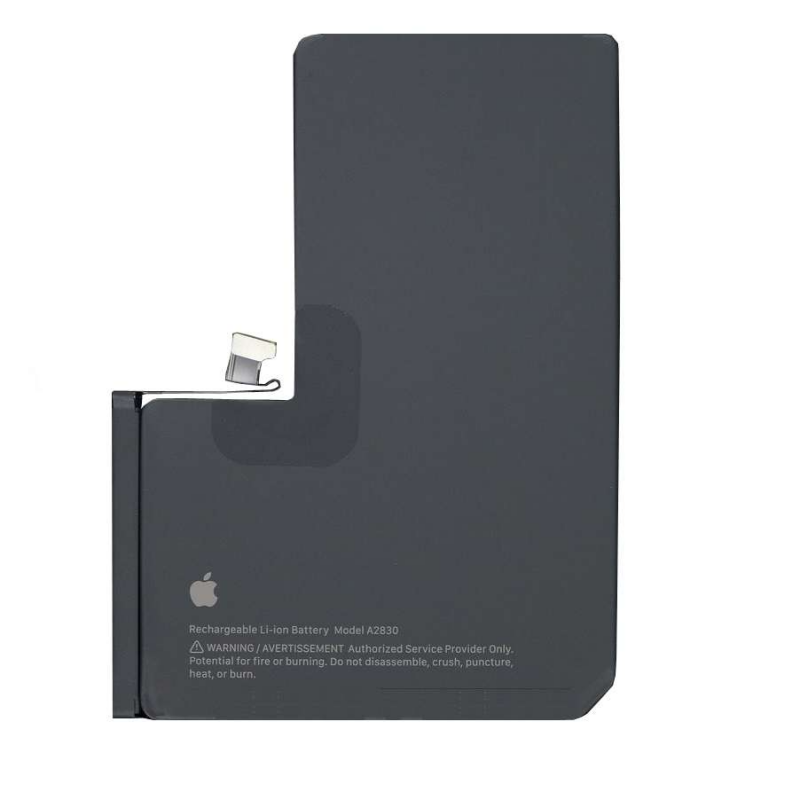
Conclusion: Getting the Most from Your iPhone 14 Pro Battery
The iPhone 14 Pro battery sets the standard for high performance and long-lasting reliability, essential for modern users who rely on their devices for various tasks. Understanding how to optimize the battery’s performance can enhance your overall experience with the device. By familiarizing yourself with its features, monitoring battery health, and utilizing smart charging practices, you can prolong its life and maintain optimal operation.
Incorporating the right accessories further enhances your battery management efforts, providing convenient solutions for charging on the go and ensuring you are always connected. Finally, knowing how to troubleshoot common battery issues empowers you to handle any potential problems confidently.
Overall, with proper care and attention, the iPhone 14 Pro battery can serve you well, allowing you to enjoy seamless use throughout your day, from early mornings to late-night streams or discussions.