In today’s gaming landscape, high-performance laptops are the preferred choice for gamers seeking portability. However, with power comes heat. While gaming, demanding applications can cause laptops to overheat, potentially leading to performance drops and hardware damage. This is where a laptop cooling pad for gaming becomes essential. A cooling pad enhances your laptop’s airflow, helping it maintain an optimal temperature during intense gaming sessions. Moreover, modern cooling pads come equipped with various features, such as adjustable fan speeds, ergonomic designs, and RGB lighting, making them not just functional but also stylish. In this comprehensive guide, we’ll explore the importance of utilizing a laptop cooling pad for gaming, delve into specific features to look for, discuss top cooling pad options, and review maintenance tips. With this information, you can make an informed decision to keep your gaming laptop cool and perform at its best.

Understanding the Importance of a Laptop Cooling Pad for Gaming
Before delving into the specifics of what to look for in a laptop cooling pad for gaming, it’s crucial to understand why cooling pads are necessary for gaming laptops in the first place.
The Challenge of Heat Management
Gaming laptops generate significant heat due to powerful components like CPUs and GPUs running intensive applications. When internal temperatures rise, components can throttle performance to avoid damage.
- Impact on Performance: Excessive heat can lead to lag, frame drops, and even unexpected shutdowns, resulting in a subpar gaming experience.
- Potential Damage: Long-term exposure to high temperatures can damage internal components, reducing a laptop’s lifespan and negating investment.
Benefits of Using a Cooling Pad
A cooling pad acts as a protective barrier, helping manage heat more effectively. Here are some benefits:
- Enhanced Airflow: A cooling pad increases airflow around the laptop, allowing for better heat dissipation.
- Temperature Regulation: Keeping the laptop cool can stabilize performance during long gaming sessions, minimizing instances of thermal throttling.
- Comfortable Ergonomics: Many cooling pads come with adjustable angles, providing a more comfortable typing and gaming experience by positioning the laptop correctly.
Choosing the Right Cooling Pad
Not all cooling pads are created equal. Understanding the features that make a cooling pad effective can help in making informed choices based on your specific needs.
- Material and Build Quality: Look for durable materials that withstand regular use. Some cooling pads feature metal surfaces for better heat conduction and durability.
- Fan Power and Speed: Pay attention to fan size and rotational speed (RPM). High-performance fans provide better airflow at lower noise levels.
Key Features of Laptop Cooling Pads for Gaming
When searching for the ideal laptop cooling pad for gaming, several features can enhance performance and usability.
Fan Configuration
Different cooling pads come with varying fan configurations.
- Single Fan vs. Multiple Fans: While a single fan may suffice for light gaming, multiple fans generally provide better coverage and cooling efficiency, especially for larger laptops.
- Fan Types: Look for cooling pads with high RPM fans, as they typically offer superior airflow. Fans with larger diameters tend to be quieter while moving more air than smaller fans.
Adjustability
A cooling pad with adjustable features enhances comfort and effectiveness.
- Height Adjustment: Opt for models that allow you to adjust the height and angle. This ergonomic feature can promote better posture and reduce strain during long sessions.
- Fan Speed Control: Some cooling pads include adjustable fan speeds, allowing users to customize airflow based on current performance needs.

Portability
Portability should factor into your decision, especially if you plan to take the cooling pad on the go.
- Lightweight Design: Look for lightweight and slim designs that are easy to carry. A compact cooling pad can easily fit into your laptop bag without adding excessive bulk.
- USB Powered: Many cooling pads connect via USB, eliminating the need for an additional power source. This is convenient for portability and helps keep your workspace organized.
Top Laptop Cooling Pads for Gaming
The market offers a wide range of laptop cooling pads, each with unique features. Below are some of the top options popular among gamers.
Cooler Master Notepal X3
This cooling pad is widely regarded for performance and design.
- Fan Configuration: It features a large 200mm fan that ensures excellent cooling efficiency while remaining quiet.
- Ergonomics: With adjustable height and a slip-resistant surface, it provides a comfortable and stable base for gaming.
- Additional Features: The built-in fan speed control allows customization for different gaming sessions.
Kootek Cooler Pad 5
This versatile option stands out for its multi-fan design.
- Configurable Fans: It includes five fans, allowing for customizable cooling options. You can activate specific fans based on your laptop’s location of heat generation.
- Height Adjustment: Offers multiple height settings, tailoring the experience to your preference while avoiding wrist strain.
- Versatile Cooling: Its moveable fans direct airflow not only beneath the laptop but also to the surrounding areas.
Targus Lap Chill Mat
Perfect for gaming on the couch or bed, this model offers comfort and cooling.
- Dual Fans: Equipped with dual fans, it keeps your laptop cool and quiet, ensuring an optimal gaming experience.
- Low Profile Design: Its low-profile design is perfect for balancing cooling efficiency with portability.
- Built for Comfort: Soft fabric covers provide added comfort while using the cooling pad on your lap, avoiding discomfort caused by hard surfaces.
Thermaltake Massive 20 RGB
This model combines performance with eye-catching aesthetics.
- Large Fan: It features a 200mm fan, ensuring adequate airflow and adjustable fan speed.
- RGB Lighting: The customizable RGB lighting lets you personalize how your gaming setup looks, matching your style.
- Non-Slip Design: With rubber grips, it prevents laptops from sliding around, giving you peace of mind during intense gameplay.
Tips for Maintaining Your Laptop Cooling Pad
To ensure optimal performance from your laptop cooling pad for gaming, regular maintenance is essential. Here are some tips to keep it in great shape:
Cleaning and Dust Management
- Periodic Cleaning: Dust and debris can accumulate on fans and grilles, reducing airflow. Regularly clean the cooling pad using a soft brush or compressed air.
- Maintain the Area: Keep the area around your gaming setup clean and free of dust to extend the life of both your cooling pad and laptop.
Storage Considerations
- Proper Storage: When not in use, store the cooling pad in a protective case or cover to prevent damage and dust accumulation.
- Avoid Extreme Temperatures: Ensure the cooling pad is stored in a stable environment with moderate temperatures, as extreme heat can warp materials.
Monitoring Performance
- Test Functionality: Regularly test the cooling pad to ensure all fans are operational. Listen for any unusual noises, which could indicate a malfunctioning fan.
- Evaluate Temperature: Use software to monitor your laptop’s temperature during gaming sessions. This can help you determine if the cooling pad adequately meets your needs.
Understanding the Impact of Laptop Cooling Pads on Performance
Using a laptop cooling pad effectively impacts both gaming performance and long-term hardware health.
Preventing Thermal Throttling
One of the most significant benefits of using a cooling pad is preventing thermal throttling.
- Enhanced Performance: Consistent cooling allows your laptop to maintain optimal performance levels during demanding tasks, such as gaming.
- Extended Lifespan: Keeping temperatures down avoids overheating, preserving the lifespan of your laptop’s components over time.
Improving Comfort
A laptop cooling pad doesn’t just benefit your laptop; it ensures a more comfortable gaming experience for the user as well.
- Ergonomics: Many cooling pads are designed with ergonomics in mind, enhancing your posture during long gaming sessions.
- Reduced Noise: Quality cooling pads operate quietly. This means you can focus on your game without distractions.
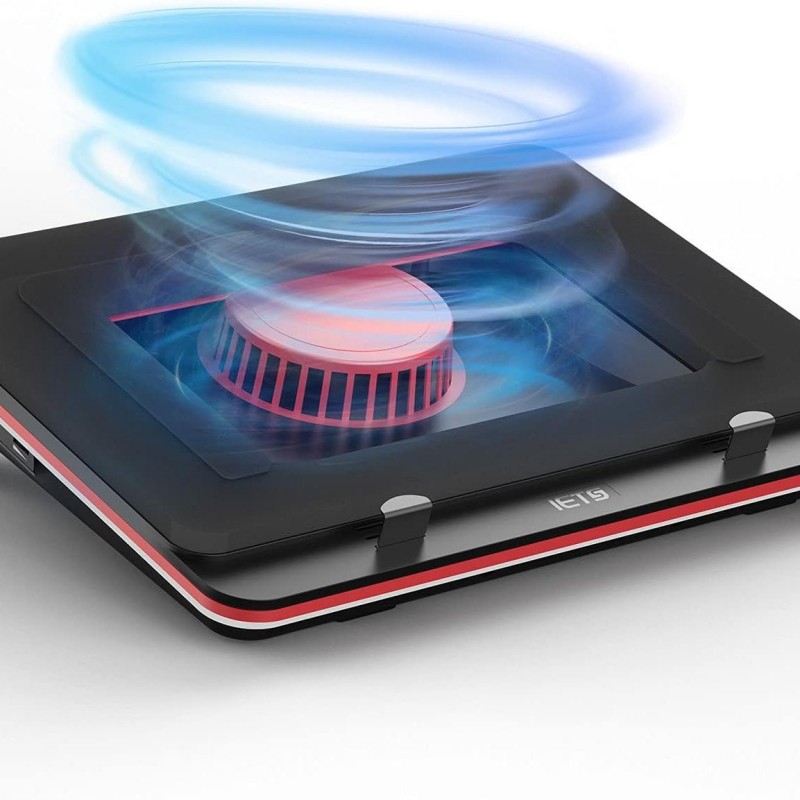
Conclusion
Choosing the right laptop cooling pad for gaming is a crucial decision for anyone looking to enhance their gaming experience. In understanding what cooling solutions are available and the benefits they provide, you set yourself up for greater enjoyment and efficiency while gaming.
By investing in a quality cooling pad tailored to your specific needs, you ensure that your laptop remains cool under pressure, all while maintaining comfort during those long gaming sessions. Furthermore, the insights regarding maintenance will help keep your gear in prime condition, extending its lifecycle and optimizing performance.
Ultimately, integrating a laptop cooling pad into your gaming setup can significantly enhance your gameplay. As you dive into the world of gaming, equip yourself with the right tools to enjoy the thrill and intensity that comes with every session.