Introduction to Ceiling Projectors
Ceiling projectors are overhead-mounted devices that project high-quality images or videos onto screens or walls, offering a sleek alternative to traditional floor-standing projectors. Designed for space efficiency, they eliminate clutter while ensuring clear visuals without shadows or glare. Key features include adjustable focus, HDMI/USB connectivity, and customizable installation options like rotation and tilt adjustments.

Ideal for home theaters, classrooms, and corporate environments, these projectors enhance presentations by freeing floor space and improving visibility. Critical selection factors include brightness (measured in lumens), resolution, and throw distance (the space between projector and screen). Modern models often integrate laser or LED light sources for durability, reducing maintenance needs. Their versatility makes them perfect for immersive entertainment, educational tools, or professional setups, blending technology with aesthetic appeal in modern spaces.
With advantages ranging from reduced dust exposure to seamless integration into any design, ceiling projectors are a practical investment for users seeking reliable, versatile visual solutions.
Key Advantages of Ceiling Projectors
Ceiling projectors stand out as transformative tools for modern spaces, offering a blend of functionality, aesthetics, and versatility that traditional floor-standing projectors often lack. Their advantages span practicality, efficiency, and adaptability, making them indispensable for both professional and personal use.
1. Space Efficiency and Aesthetic Integration
The most immediate benefit of ceiling projectors is their ability to free up floor space. Mounted overhead, they eliminate the need for bulky equipment placement, allowing rooms to remain uncluttered. This makes them ideal for small offices, home theaters, or classrooms where space is limited.
2. Enhanced Visual Clarity and Reduced Distractions
By projecting images from above, ceiling projectors minimize shadows and glare caused by people or objects in front of the screen.
3. Durability and Low Maintenance
Ceiling-mounted systems are less prone to accidental damage or tampering compared to floor models. Elevated placement reduces exposure to dust and debris, extending the lifespan of internal components. Many modern models feature sealed optical engines or laser light sources that require minimal maintenance, cutting down on frequent bulb replacements and costly repairs.
4. Customization and Flexibility
Adjustable mounts allow users to rotate, tilt, or reposition the projector for precise image alignment, even in irregularly shaped rooms.
5. Versatility Across Environments
Whether in a home theater, corporate training center, or retail store, ceiling projectors adapt to diverse needs. In educational settings, they support interactive whiteboards and annotation tools, while businesses leverage their high brightness (2,000–5,000 lumens) for well-lit meeting rooms. Short-throw and ultra-short-throw variants are perfect for small spaces, delivering large images without proximity to walls.
In summary, ceiling projectors redefine audiovisual solutions by merging practicality with sophistication. Their ability to optimize space, enhance visual performance, and adapt to varied environments positions them as a top choice for users seeking reliability and innovation in projection technology.

Choosing the Right Ceiling Projector
Selecting the ideal ceiling projector requires evaluating your specific needs, environment, and budget. Below are key factors to consider for a seamless and effective setup:
1. Brightness (Lumens):
Measure room lighting conditions first. For well-lit spaces, opt for projectors with 2,000–5,000 lumens to combat ambient light. Dimmer rooms (e.g., home theaters) can function well with 1,500–2,000 lumens, preserving energy efficiency.
2. Resolution and Image Quality:
Choose 1080p Full HD for crisp visuals in most settings. 4K models deliver ultra-sharp images but may require larger budgets. Check contrast ratios for deeper blacks and vibrant colors, crucial for media enthusiasts.
3. Throw Distance and Room Size:
Calculate the distance between the projector and screen. Short-throw models (1–2 meters) suit small rooms, while long-throw variants work for larger venues. Ultra-short-throw projectors (<1 meter) eliminate shadow interference entirely.
4. Connectivity Options:
Ensure compatibility with your devices via HDMI, USB, and VGA ports. Wireless options (Wi-Fi or Bluetooth) add convenience for mobile presentations.
5. Noise Levels:
Opt for models under 30 dB for quiet environments like libraries or home theaters. Business settings may tolerate slightly louder units.
6. Mounting and Adjustment:
Confirm the projector’s weight matches your ceiling mount. Look for tilt/rotation capabilities for precise alignment, especially in irregularly shaped rooms.
7. Budget and Longevity:
Entry-level models start at 500,whilehigh−endlaserprojectors(20,000+hourslifespan)cost2,000–$5,000. Factor in lamp replacement costs (every 2,000–5,000 hours) for traditional bulbs.
Installation Steps and Requirements
Proper installation of a ceiling projector ensures optimal performance and safety. Follow these key steps and requirements to achieve a seamless setup:
1. Planning and Preparation
- Measure Space: Determine ceiling height, screen placement, and throw distance (distance between projector and screen). Use the manufacturer’s calculator to confirm compatibility.
- Select Mounting Hardware: Choose a sturdy ceiling mount rated for your projector’s weight. Ensure it allows tilt/rotation for precise alignment.
- Plan Cabling: Route power and data cables (HDMI, VGA) discreetly using conduit systems to avoid tripping hazards.
2. Mounting the Projector
- Secure the Bracket: Install the mount on a ceiling joist for stability. Avoid drywall-only mounting without reinforcement.
- Attach the Projector: Carefully mount the device onto the bracket, ensuring all connections are accessible.
3. Connect Devices and Power
- Link the projector to your screen, laptop, or media player via HDMI/USB cables. Test wireless connections (if applicable).
- Plug in the power source, ensuring it matches the projector’s voltage requirements.
4. Alignment and Calibration
- Adjust Position: Rotate or tilt the projector to center the image on the screen. Use keystone correction tools to fix trapezoidal distortions.
- Focus and Test: Adjust the lens for sharpness and test brightness/contrast settings. Run a sample video to confirm clarity and color accuracy.
Requirements Checklist:
- Tools: Screwdriver, stud finder, cable management clips, ladder.
- Power Supply: Dedicated outlet near the installation site.
- Clearance: Minimum 8–12 feet of ceiling height for safe access and visibility.
Safety Notes:
- Avoid obstructing airflow to prevent overheating.
- For commercial installations or complex wiring, hire a professional.
A well-executed installation maximizes your ceiling projector’s potential while ensuring longevity and user satisfaction. Always refer to the manufacturer’s manual for model-specific guidelines.
Applications in Different Settings
Ceiling projectors excel in diverse environments, offering tailored benefits for home, business, and public spaces. Their adaptability makes them indispensable across scenarios:
1. Home Entertainment
In home theaters, these projectors transform rooms into cinemas with 100-inch+ screens and compatibility with ambient light rejection (ALR) technology. Paired with surround sound systems, they deliver immersive movie nights or gaming experiences without floor-cluttering equipment.
2. Educational Institutions
Classrooms and lecture halls benefit from ceiling projectors’ interactive features, such as annotation tools and wireless screen sharing. Their overhead position reduces distractions during lessons, while short-throw models allow students to sit close without blocking the screen.
3. Corporate and Business Settings
Meetings and training sessions gain clarity with high-brightness projectors (2,000–5,000 lumens) that work in well-lit rooms. Features like zoom and pan enable dynamic presentations, while compatibility with laptops and tablets ensures seamless collaboration.
4. Retail and Event Spaces
Retail stores use projectors to showcase products or promotions on dynamic displays, while event venues leverage them for live streaming or immersive installations. Ultra-short-throw models project large images in narrow spaces, ideal for pop-up exhibitions.
5. Public and Institutional Use
Libraries, museums, and healthcare facilities utilize quiet projectors (under 30 dB) for guided tours or educational videos. Some models even support multiscreen setups for training simulations or patient consultations.
Key Considerations:
- Brightness: Adjust based on ambient light (higher for public spaces).
- Size: Match screen dimensions to room size.
- Features: Prioritize wireless connectivity for classrooms or event flexibility.
Ceiling projectors bridge functionality and versatility, making them a smart investment for any space requiring scalable, engaging visual solutions.
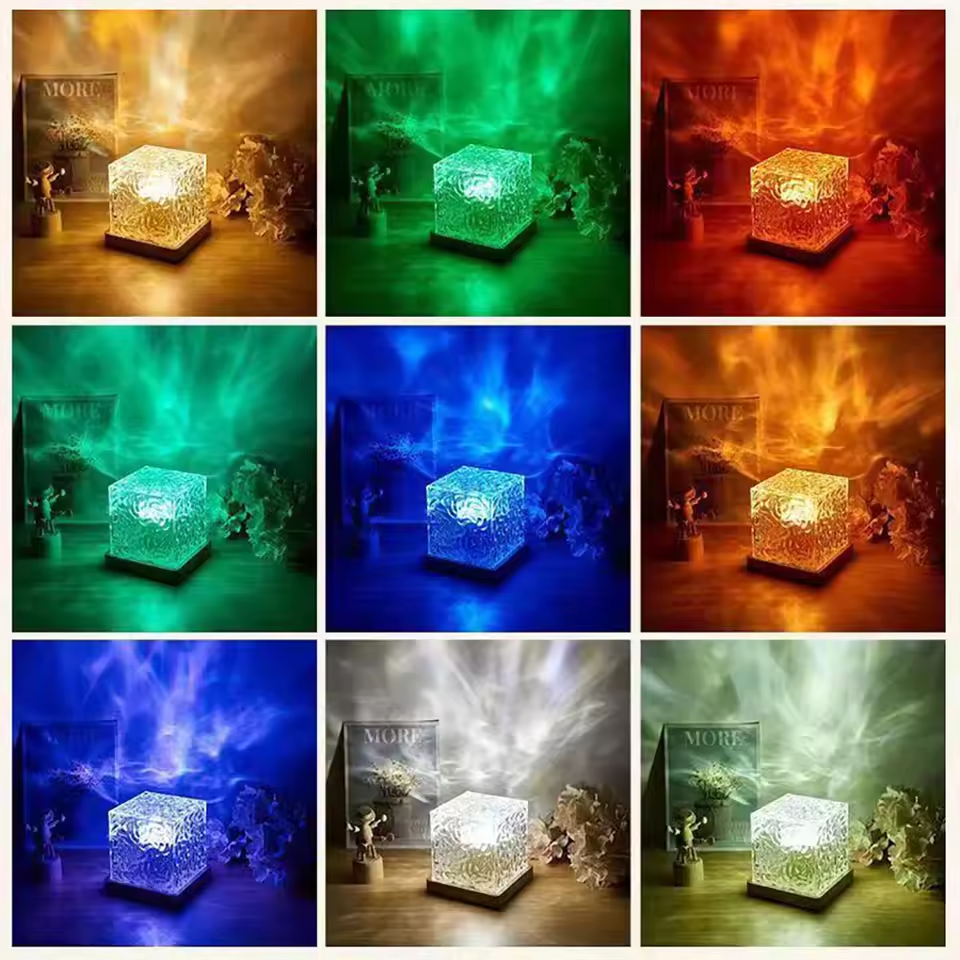
Maintenance and Troubleshooting Tips
Regular maintenance ensures your ceiling projector operates efficiently and lasts longer. Below are essential upkeep steps and solutions for common issues:
Maintenance Best Practices
- Clean the Filter Regularly:
Dust buildup reduces airflow and causes overheating. Clean or replace the filter every 3–6 months using a soft brush or compressed air. - Protect the Lens:
Wipe the lens with a microfiber cloth to remove smudges or dust. Avoid harsh chemicals; use lens cleaning solutions for stubborn spots. - Update Firmware:
Check manufacturer websites for firmware updates to optimize performance, fix bugs, and enhance features like auto-calibration. - Control Ambient Conditions:
Maintain a cool, dry environment to prevent moisture damage. Ensure the projector has 2–3 inches of clearance around vents for proper airflow. - Lamp Care:
Replace bulbs (typically every 2,000–5,000 hours) to avoid flickering or dimming. Laser/LED models last longer (20,000+ hours) and require fewer replacements.
Common Issues and Fixes
- Blurry or Distorted Image:
- Adjust Focus: Use the manual focus ring or auto-focus feature.
- Check Alignment: Ensure the projector is centered and free of tilt distortion.
- Clean the Lens: Dirt or fingerprints can reduce clarity.
- No Signal Output:
- Verify Connections: Replug HDMI/VGA cables and check port compatibility.
- Switch Input Sources: Use the projector’s menu to select the correct input (e.g., HDMI 1).
- Excessive Noise:
- Dust Buildup: Clean the filter and internal components (if accessible).
- Overheating: Ensure vents are unobstructed and reduce room temperature.
- Color Fading or Warping:
- Calibrate Settings: Adjust RGB levels via the menu.
- Replace Bulb: Fading may indicate a failing lamp, especially in traditional bulb models.
-
Keystone Distortion:
Use the projector’s keystone correction tool or physically reposition the unit for a rectangular image.
Proactive Measures
- Schedule annual professional inspections for hard-to-reach components.
- Avoid sudden power cuts; use a surge protector to safeguard electronics.
- Store the projector in a protective case if relocating to prevent accidental damage.
By following these tips, you can troubleshoot minor issues, extend your device’s lifespan, and maintain top-tier performance for all your projection needs.
Cost Considerations and Budget-Friendly Options
Purchasing a ceiling projector involves balancing upfront costs with long-term expenses. Below are key considerations and affordable choices for every budget:
Key Cost Factors
- Initial Purchase Price:
Entry-level models start at 500–1,000, while high-end laser projectors (e.g., 4K or ultra-short-throw) can cost 2,000–5,000. - Light Source Lifespan:
Traditional bulbs (1,500–5,000 hours) require replacements every 1–3 years (100–300 per bulb), whereas laser/LED models last 20,000+ hours, reducing long-term costs. - Installation Costs:
DIY setups may only need basic mounts (50–150), but professional installation for complex wiring can add 200–500. - Maintenance:
Filter replacements and occasional lens cleaning add minimal costs, but neglecting upkeep may shorten lifespan.
Budget-Friendly Options
- Epson TW5156:
A 500–700 HD projector with 3,000 lumens, ideal for well-lit rooms or small home theaters. - Optoma ML750X:
Offers 3,500 lumens and 1080p resolution for 600–800, perfect for classrooms or offices. - BenQ MH552:
A 700–900 short-throw model with wireless capability, great for compact spaces. - Refurbished Options:
Brands like Amazon Renewed or Best Buy offer certified units at 20–40% discounts, with warranties. - Leasing:
Some retailers provide monthly leases (e.g., 50–100/month) for temporary needs.
Frequently Asked Questions (FAQs)
1. What is the ideal height for installing a ceiling projector?
Aim for 8–12 feet above the floor to avoid glare and ensure clear visibility. The exact height depends on the throw distance and screen size—refer to the manufacturer’s guidelines for your model.
2. Are ceiling projectors noisy?
Most modern models operate at 25–35 dB, comparable to a quiet library. For near-silent operation, choose laser/LED projectors or those labeled “quiet mode” for home theaters or libraries.
3. Can I use a ceiling projector for home cinema?
Absolutely! Opt for models with 1080p/4K resolution, high contrast ratios, and ambient light rejection (ALR) technology. Pair them with a dedicated screen and surround sound for an immersive experience.
4. How often should I maintain it?
Clean the filter every 3–6 months and wipe the lens monthly. Replace traditional bulbs every 2,000–5,000 hours; laser projectors require maintenance every 2–3 years.
5. What’s a budget-friendly option?
The Epson TW5156 (500–700) or Optoma ML750X (600–800) offer HD resolution and reliable performance for home or small-office use.
6. Are they suitable for outdoor use?
Most models are indoor-only. For outdoor events, select weatherproof projectors like the Epson PowerLite 1775W or rent portable units designed for open-air setups.
7. Can I install it myself?
Simple setups are DIY-friendly, but hire professionals for complex wiring or commercial installations. Always follow the manufacturer’s safety guidelines.
For unresolved issues or model-specific queries, consult the user manual or contact the manufacturer’s support team. Proper care ensures long-term reliability and optimal performance!

