The Logitech G Pro X Superlight is one of the most popular gaming mice available, renowned for its ultra-lightweight design and precision performance. To get the most out of this gaming mouse, it’s crucial to maintain it properly, including understanding how to charge it correctly. In this comprehensive guide, we’ll walk you through everything you need to know about charging the Logitech G Pro X Superlight, keeping your device in top condition, and maximizing your gaming experience.
Why Proper Charging Is Essential for the Logitech G Pro X Superlight
Before diving into the specifics of how to charge your Logitech G Pro X Superlight, let’s first discuss why charging is important. Unlike traditional wired mice, the G Pro X Superlight is a wireless mouse that relies on battery power. As a result, it’s essential to know how to keep the battery properly charged to ensure uninterrupted gameplay. With proper care, you can ensure that your mouse delivers high performance and longevity.

How to Charge the Logitech G Pro X Superlight: Step-by-Step Guide
Charging the Logitech G Pro X Superlight is simple but requires a few basic steps to ensure it charges efficiently. Follow this guide to keep your mouse ready for action at all times.
Step 1: Use the Right Charging Cable
The Logitech G Pro X Superlight comes with a USB-C charging cable for easy and fast charging. The USB-C connector is versatile and provides better power efficiency compared to traditional USB connectors. To charge the mouse:
- Plug the USB-C end of the cable into the charging port on the mouse.
- Connect the USB-A end to a computer or a USB power adapter.
- Ensure that the charging cable is not twisted or bent to avoid damaging the connectors.
Step 2: Check the Battery Level
Before charging, check the battery level to see if it needs a boost. Logitech mice, including the G Pro X Superlight, usually come with an on-screen indicator when connected to a computer, or a LED light on the mouse itself.
- LED light: If the mouse is low on battery, the LED light will typically blink red or orange.
- Software indicator: The Logitech G Hub software also provides a battery status indicator.
Charging the mouse when the battery is low ensures the longest lifespan and most efficient charging.
Step 3: Charge the Mouse
To charge your Logitech G Pro X Superlight:
- Connect the USB-C cable to the mouse.
- Plug the other end of the cable into your computer or USB wall charger.
- Leave the mouse connected for 1-2 hours, depending on how low the battery is.
You don’t have to worry about overcharging, as the Logitech G Pro X Superlight features smart charging technology that stops charging once it reaches full power.
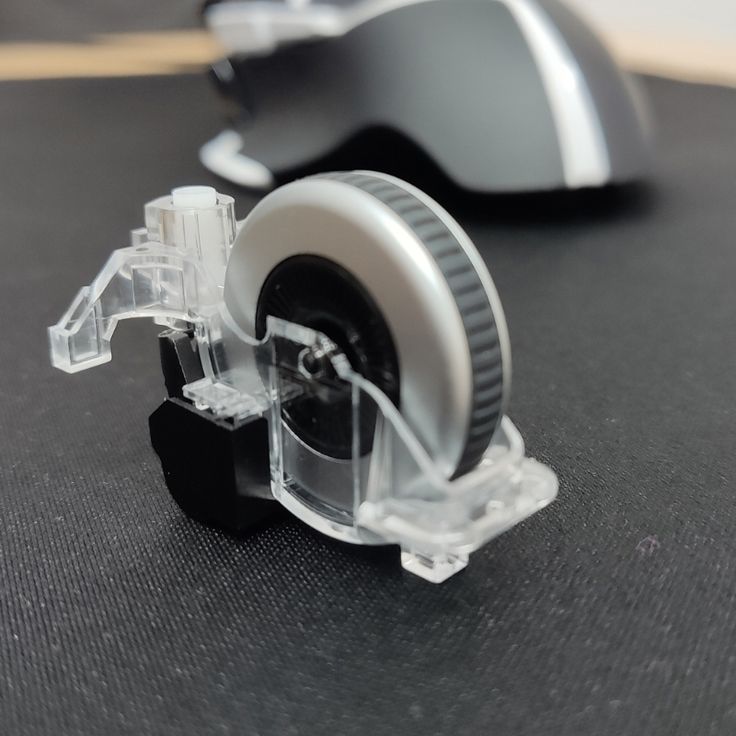
Step 4: Charging Status LED
Once the mouse is plugged in and charging, the LED light near the sensor will change colors. Typically, a pulsing white LED will indicate that the mouse is charging, and it will turn solid white when fully charged.
Step 5: Unplug the Mouse When Fully Charged
Once the LED turns solid white, your mouse is fully charged. It’s a good idea to unplug the charging cable to avoid unnecessary wear on the battery.
Step 6: Use the Mouse While Charging (Optional)
One of the convenient features of the Logitech G Pro X Superlight is that it can be used while charging. You don’t have to wait for the battery to reach 100% to start playing. Simply plug it in, and you’re good to go.
How to Extend the Battery Life of Your Logitech G Pro X Superlight
To make sure your Logitech G Pro X Superlight lasts as long as possible, here are a few tips for battery care and maintenance:
1. Use Power-Saving Mode
When not in use, enable power-saving mode on your mouse. This will help conserve battery life by automatically turning off certain functions after a set period of inactivity. The mouse will wake up instantly as soon as you move it, so you won’t notice any lag in performance.
2. Charge Regularly
It’s a good idea to charge the Logitech G Pro X Superlight regularly, even if you don’t completely drain the battery. This prevents the battery from completely depleting, which could potentially reduce its lifespan.
3. Avoid Extreme Temperatures
Extremely hot or cold environments can affect the battery’s performance. Store and use your Logitech G Pro X Superlight in moderate conditions to keep the battery functioning optimally.
4. Keep the Charging Port Clean
Over time, dirt and dust can accumulate in the charging port, which may lead to poor charging performance. Clean the port periodically using a soft cloth or cotton swab to remove debris and keep it working efficiently.
What to Do if Your Logitech G Pro X Superlight Isn’t Charging Properly
If you encounter any charging issues with your Logitech G Pro X Superlight, don’t panic. Here are some troubleshooting steps to follow:

1. Check the Charging Cable
Sometimes the charging cable itself may be the issue. Try using a different USB-C cable to see if the problem persists. Additionally, ensure that the USB port you’re using is working properly by testing it with other devices.
2. Restart the Mouse
If your mouse isn’t responding to charging, try powering it off and on again. This can often resolve minor software glitches or connectivity issues.
3. Update Your Logitech G Hub Software
Ensure that you have the latest version of the Logitech G Hub software installed. Software updates can fix bugs or improve device compatibility. If you’re not using the software, you might also want to check if there are any firmware updates available for your mouse.
4. Contact Logitech Support
If the problem persists and your Logitech G Pro X Superlight still isn’t charging correctly, contact Logitech customer support. They can help diagnose the issue and offer solutions.
Benefits of the Logitech G Pro X Superlight
The Logitech G Pro X Superlight is known for its superior performance and ergonomic design. While charging is essential to keep it working at peak efficiency, here are some of the reasons why this mouse is beloved by gamers worldwide:
1. Ultra-Lightweight Design
At just 63 grams, the G Pro X Superlight is one of the lightest gaming mice available. This design makes it perfect for fast-paced gameplay, allowing you to make quick, precise movements without any added drag or weight.
2. HERO Sensor
The HERO sensor provides industry-leading precision with a DPI range of 25,600. Whether you’re playing a competitive FPS or a strategy game, you can rely on the G Pro X Superlight’s sensor for pixel-perfect tracking.
3. Wireless Freedom
With Lightspeed wireless technology, the G Pro X Superlight delivers the same performance as wired mice without the hassle of a cord. You can play without worrying about cable drag or interference, giving you a competitive edge.
4. Long Battery Life
Thanks to its energy-efficient design, the G Pro X Superlight offers up to 70 hours of battery life on a single charge, meaning you can enjoy extended gaming sessions without constantly worrying about the battery.
Maximizing Performance: Using the Logitech G Pro X Superlight to Its Full Potential
The Logitech G Pro X Superlight is more than just a lightweight mouse—it’s a tool built to enhance your gaming experience. Proper charging is just one aspect of getting the most out of this high-performance device. Let’s explore a few more ways to optimize your use of this gaming mouse.

Customize Your Settings with Logitech G Hub
One of the best features of the Logitech G Pro X Superlight is its customizability. By downloading Logitech G Hub, you can fine-tune every aspect of your mouse, including:
- DPI sensitivity settings for precision control.
- Button remapping to suit your personal preferences and gameplay style.
- RGB lighting effects to match your setup and style.
- Profiles that allow you to switch between different settings for various games or tasks.
By adjusting the settings to your liking, you can create a fully personalized experience and make the mouse work for you, not the other way around.
Ergonomics for Extended Gaming Sessions
The Logitech G Pro X Superlight is designed with ergonomics in mind, providing comfort during long gaming sessions. However, it’s still important to set up your environment for maximum comfort. Here are a few tips:
- Proper Grip: Experiment with different grips (palm, claw, fingertip) to find the one that suits you best.
- Adjust Your Sensitivity: Make sure your DPI settings aren’t too high or low for your playstyle, as this can lead to unnecessary fatigue or reduced precision.
- Take Breaks: Even with the most comfortable mouse, it’s important to take regular breaks during long gaming sessions to prevent strain.

Conclusion
Charging the Logitech G Pro X Superlight is a straightforward process, but it’s crucial to follow the proper steps to ensure the best performance and longevity of your mouse. By using the right charging cable, monitoring battery levels, and taking care of your device, you can maximize its life and enjoy consistent, high-quality gameplay.
Whether you’re using the G Pro X Superlight for work, casual gaming, or competitive esports, maintaining the battery is a key component in preserving the mouse’s superb performance. Don’t let low battery levels interrupt your gameplay—follow these tips and enjoy a seamless gaming experience.
