As video games continue to grow in size and complexity, the demand for storage space has never been higher. Gamers often find themselves grappling with limited space on their consoles or PCs, particularly as modern titles can balloon to more than 100GB each. This problem leads many players to explore the benefits of using external hard drives for game storage. By utilizing an external hard drive, gamers can free up valuable space on their primary systems while easily accessing a vast library of games. Furthermore, external hard drives offer portability, allowing players to take their gaming libraries with them wherever they go. In this comprehensive guide, we will delve deep into external hard drives for game storage, covering types, brands, installation tips, considerations for choosing the best drive, and the best products currently available in the market.
Understanding External Hard Drives
Before diving into specific recommendations and tips for using external hard drives for game storage, let’s discuss what they are and how they work.
Definition and Functionality
An external hard drive is a portable storage device that connects to a computer or gaming console via USB, Thunderbolt, or other ports. Unlike an internal hard drive, which is built into the device, an external hard drive can be easily removed and transported, allowing users to increase their storage capacity without needing to open their devices.
External hard drives work by providing additional storage space for files, applications, and—most importantly for gamers—video games. They allow users to store data securely and access it directly from their devices, making them ideal for those with limited internal storage.
Types of External Hard Drives
External hard drives come in various forms, each suited to different needs. The primary types include:
- HDD (Hard Disk Drive): Generally slower than SSDs, HDDs provide larger storage capacities at a lower cost. They consist of spinning disks and are great for saving large amounts of data.
- SSD (Solid-State Drive): SSDs are faster, more reliable, and quieter than HDDs since they contain no moving parts. However, they often come at a higher price per gigabyte.
- Hybrid Drives: Hybrid drives combine features of both HDDs and SSDs, offering a balance of speed and storage capacity. They often include a small SSD component to store frequently accessed data.
How to Use an External Hard Drive for Game Storage
Using an external hard drive for game storage parallel to your console or PC is straightforward:
- Plug It In: Connect the external hard drive to your system through the appropriate port.
- Format the Drive: Depending on your gaming device, you may need to format the external drive to ensure compatibility. Make sure to back up any data on the drive before formatting.
- Transfer Games: You can transfer existing games from your internal storage to the external hard drive or download new titles directly to it. Most systems will register the external drive as additional storage automatically.
Key Considerations When Choosing an External Hard Drive for Game Storage
When selecting external hard drives for game storage, several factors can determine which type is best for you:
Storage Capacity
The storage capacity you choose depends on how many games you plan to store. If you frequently download new titles or enjoy large open-world games, look for drives with at least 1TB or more. Here’s a quick estimation of game sizes:
- Small Indie Games: 500MB to 5GB
- Average-sized Games: 20GB to 50GB
- AAA Titles: 50GB to 150GB or more
Speed and Performance
The speed of your external hard drive influences loading times and overall performance. SSDs, generally faster than HDDs, provide quick access to data and improved load times for games. Weigh time saved against the price you are willing to spend.
Portability and Size
Consider how often you plan to move your external hard drive. If you travel frequently or attend gaming sessions with friends, a lightweight, compact design will be vital. Always choose drives that fit comfortably in your bag and can withstand the rigors of travel.
Connectivity Options
Most external drives connect via USB, but the version of the USB connection can affect performance. USB 3.0 and later offer higher data transfer rates compared to USB 2.0. Check your console or computer for compatibility to ensure the fastest possible speeds.
Brand Reputation and Warranty
Choose reputable brands known for quality and reliability in external hard drives. Companies like Seagate, WD (Western Digital), Samsung, and SanDisk have solid records in this area. Additionally, opting for a product with a warranty can provide peace of mind regarding long-term use.
Best External Hard Drives for Game Storage
With a clearer understanding of your needs, let’s take a look at some of the best external hard drives currently available for game storage.
Seagate Portable 2TB External Hard Drive
Storage Capacity: 2TB
Type: HDD
Connectivity: USB 3.0
The Seagate Portable external hard drive is one of the most popular choices for gamers due to its large storage capacity and affordability. Its sleek design makes it easy to transport, and it offers fast data transfers with USB 3.0 connectivity. It is compatible with major consoles and can be formatted to work with PlayStation and Xbox systems efficiently.
WD My Passport 4TB Portable External Hard Drive
Storage Capacity: 4TB
Type: HDD
Connectivity: USB 3.0
The WD My Passport is another trusted option that provides a generous storage capacity at an affordable price. It features backup software and hardware encryption for enhanced data security. Gamers will appreciate how easy it is to store large libraries of games and media on this drive.
Samsung T5 Portable SSD
Storage Capacity: Options from 250GB to 2TB
Type: SSD
Connectivity: USB 3.1
When looking for speed, the Samsung T5 Portable SSD stands out. Its compact design makes it portable, while its high-speed performance significantly decreases load times. While pricier than traditional HDDs, the benefits it offers for serious gamers make it worthwhile.
Seagate Game Drive for Xbox
Storage Capacity: 2TB
Type: HDD
Connectivity: USB 3.0
Specifically designed for Xbox, the Seagate Game Drive offers seamless integration with the gaming console. The drive is pre-formatted and ready to use immediately, making it a hassle-free option for Xbox gamers who need more storage.
G-Technology G-DRIVE Mobile SSD
Storage Capacity: 500GB to 2TB
Type: SSD
Connectivity: USB-C
The G-Technology G-DRIVE Mobile SSD offers a rugged and portable option for gamers seeking high performance. Its shock resistance and fast read/write speeds make it ideal for those on the go. Gamers will appreciate its top-notch quality and durability.
Installation and Setup of External Hard Drives
Installing and setting up external hard drives for game storage is a simple process, but it’s essential to follow steps carefully. Here’s how to do it correctly:
Connecting the Hard Drive
- Identify the Ports: Locate the USB or Thunderbolt port on your console or PC where the external hard drive will connect.
- Plug It In: Connect the external hard drive to the port securely. Most systems will recognize the drive almost instantly.
Formatting the Drive
If you’re using the drive for the first time or it wasn’t formatted for your specific system, you may need to format it:
- On a PC: Open ‘This PC,’ find your new drive, right-click on it, and select ‘Format.’ Choose NTFS for Windows.
- On a PlayStation or Xbox: Follow the on-screen prompts when you plug in the drive; the system will automatically guide you through the formatting process.
Transferring Games
With the setup complete, transfer games between your internal storage and the external hard drive:
- On PC: Use your library (Steam, Epic Games, etc.) to manage the installation or transfer of titles.
- On Console: Move games by accessing the storage settings, selecting the game you want to transfer, and choosing the external drive as the destination.
Testing the Setup
Once your games are transferred, launch a couple of games to ensure everything works correctly. Testing the speed and performance after setup is crucial to making sure the drive meets your expectations.
Troubleshooting Common Issues with External Hard Drives for Game Storage
Even with the right setup, issues may arise when using external hard drives for game storage. Here are some common problems and their solutions:
Drive Not Recognized
If your system doesn’t detect the external hard drive:
- Check Connections: Ensure all cables are connected securely. Try using different ports to rule out connection issues.
- Format the Drive: If it’s a new drive, formatting may be necessary. Use the appropriate method for your system.
- Restart System: Sometimes, a simple reboot can resolve detection issues.
Performance Slowing Down
If you experience slow performance when accessing games on your external drive:
- Check for Fragmentation: On PCs, fragmented drives can slow down access times, especially with HDDs. Consider defragmenting the drive.
- Use a Faster Drive: If persistent issues occur, you may need to consider upgrading to a higher-speed SSD for better performance.
Unexpectedly Disconnecting
If the drive keeps disconnecting during use:
- Invest in Quality Cables: Poor-quality cables can result in intermittent issues. Consider replacing cables with certified, high-quality ones.
- Turn Off Power Saving Options: Disable power-saving features that may put the drive to sleep or interrupt its operation.
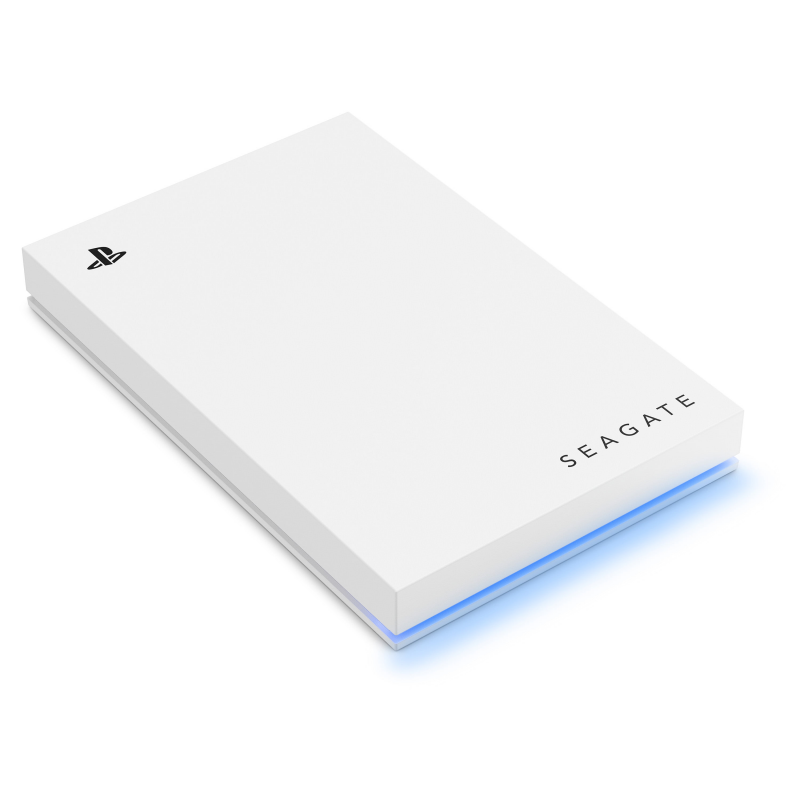
Conclusion
Understanding how to choose and use external hard drives for game storage can enhance your gaming experience remarkably. As games continue to grow in size and complexity, the need for additional storage becomes a priority for many players. Leveraging an external hard drive allows for backup space, easily transportable game libraries, and even improved performance in some cases.
In this comprehensive guide, we’ve covered everything from selecting the appropriate external drive to troubleshooting common issues that may arise during use. By taking the time to choose the right product and properly install it, you can ensure that your gaming experiences remain uninterrupted and enjoyable.
So, equip yourself with the knowledge and gear necessary for seamless game storage solutions, and maximize your gaming adventures without the worry of running out of space. Whether you opt for a high-capacity HDD or a blazing-fast SSD, the right choice will keep your gaming library accessible and ready for action.